DRIVER UNITS
• Φ13mm tweeter unit + 4-inch mid-woofer
FREQUENCY RESPONSE
• 51Hz-20KHz
SIGNAL-TO-NOISE RATIO
• ≥85dBA



Quality wooden enclosure minimizes acoustic resonance and further reduces distortion. The classic design complements any home decor as well.
Line In, Coaxial, and Optical ports are ready for the connection with multiple devices. To scale up to a 2.1 music system, connect a subwoofer to the Sub Out port and then enjoy more powerful bass output.

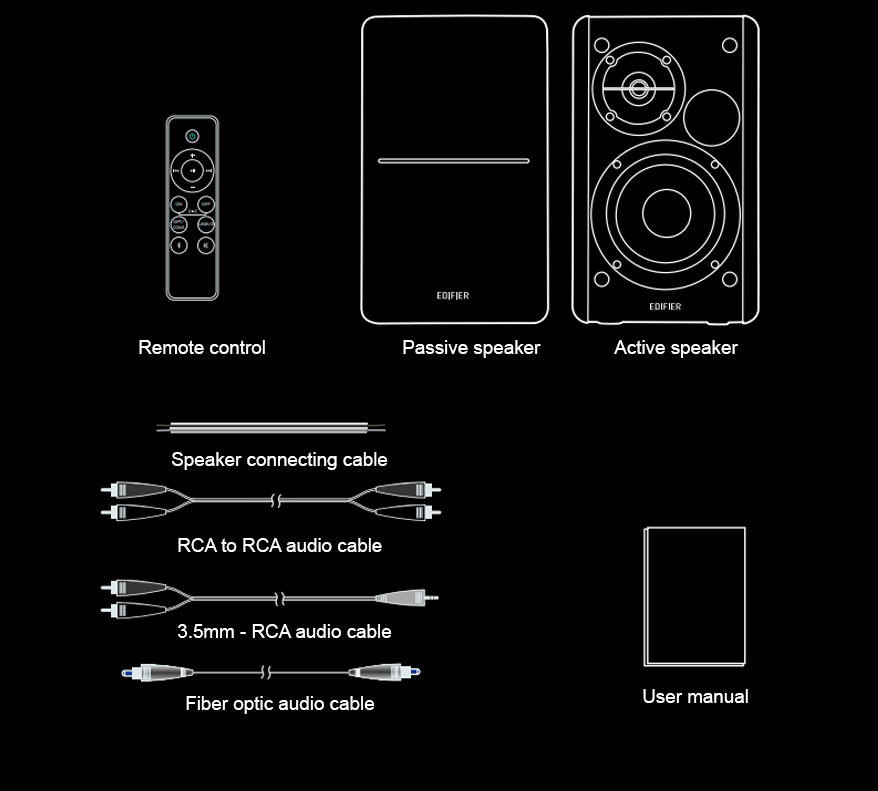
• User Manual
• Remote Control
• RCA to RCA Audio Cable
• 3.5mm-RCA Audio Cable
• Fiber optic input cable
• Speaker connecting cable
SOUND
• Φ13mm tweeter unit + 4-inch mid-woofer
• 51Hz-20KHz
• ≥85dBA
DESIGN
• 146mm(W) × 234mm(H) × 197mm(D) (Per Speaker)
• 4.9kg
POWER
• R/L: 21W+21W RMS
CONNECTIVITY
• LINE IN1 R/L:500±50mV
• LINE IN2 R/L:600±50mV
• Optical /Coaxial
• R/L:350±50mFFS
• Bluetooth R/L:700±50mFFS
• Qualcomm 3003 V5.0
WHY CAN'T I HEAR ANY SOUND?
To address the issue of no sound, please review the following checklist:
1. Ensure that the power indicator light is illuminated.
2. Attempt to increase the volume.
3. Verify that the audio cables are correctly and securely connected.
4. Confirm that the input settings on the speakers are configured correctly.
5. Check if the audio source is actively delivering a signal output.
WHY CAN'T I TURN ON THE SPEAKERS?
To power on the Edifier speakers, you can utilize either of the following methods:
1. Connect the main power source to your speakers.
2. Activate the wall outlet connected to your speakers.
WHY CAN'T I CONNECT MY SPEAKERS VIA BLUETOOTH?
To resolve any Bluetooth connectivity issues, kindly consider the following steps:
1. Confirm that your speaker is set to Bluetooth mode and disconnect any other paired devices.
2. Ensure that you are operating within a Bluetooth transmission range of no more than 10 meters.
3. Attempt to establish the Bluetooth connection with an alternate Bluetooth device.